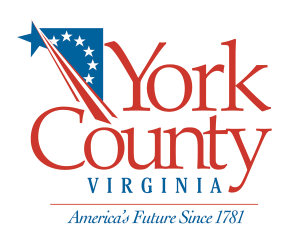
Utility Billing Portal
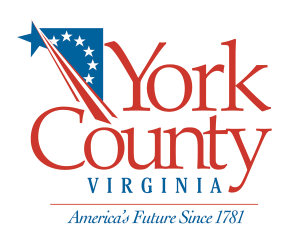
Click on a topic header below to view questions related to that topic:
Q: When will the software implementation for the new Utility Billing software occur?
A: The Utility Billing office will be closed on Friday, September 22, 2023 for the software implementation. The office will reopen Monday, September 25, 2023.
Q: Why is Utility Billing implementing new software?
A: York County is modernizing our Utility Billing software because the previous software was over 30 years old. The County chose Avenity UtilityOne software.
Q: What improvements does the new software offer?
A: The new software will be more user-friendly and intuitive. Customers can view multiple utility accounts at the same time and view or download billing statements.
Q: When will the July - August invoice be mailed?
A: Due to the software implementation schedule, which will occur in September, utility bills will be delayed approximately two weeks with an estimated mailing date of September 29.
Q: How long do I have to pay the invoice?
A: Payment will be due thirty days after the day the bill was issued, which will be on or around October 30, 2023.
Q: I have a credit or zero balance. Why am I receiving a bill?
A: Everyone will receive a bill during the first billing cycle, regardless of your balance, because the statement will contain your new account number. You need your new account number to log into the new portal. Future invoices will not be mailed to customers with a credit or zero balance accounts.
Q: How can I sign up for SmartPay?
A: After you register for a new customer portal and log in, you will need to add your utility account using your 7-digit account number and 5-digit Portal Access Code (Example: PAC-12345), which you can find on your bill. You will see a link to sign up for SmartPay on the main customer portal page.
Q: If I was already signed up for SmartPay, will I need to sign up again?
A: No. SmartPay customers will not be effected by the new software. If you signed up for SmartPay before September 22nd, 2023, you do not need to take action.
Q: How do I change my account for SmartPay?
A: Please complete and send in a form to cancel SmartPay. Once notice of cancellation is received, you may re-enroll in SmartPay with a new account. The form can be obtained at yorkcounty.gov/treasurer in the “Forms & Samples” option on the left side of the page. You may email the form to [email protected] or mail to the PO Box on the form. Thank you.
Q: How do I log into the Utility Billing Portal?
A: Go to https://utility.yorkcounty.gov. The first time you access the portal, you will need to register for a new account using the link provided on the main customer portal page.
Q: What can I do on the Utility Billing portal?
A: The main customer portal page provides a general login or a quick payment option. The quick payment option allows for payment by eCheck or credit card. Please note, a convenience fee will be added to credit card transactions.
Q: Why won’t my SSN/DMV/FEIN number work to find my utility account?
A: To help keep your personally identifiable information protected, Utility Billing does not collect or store this information. You will need to use your Portal Access Code which can be found on your bill.
Q: Why won’t my customer number work?
A: As part of the new software implementation process, you have a NEW account number. Utility accounts are now 7 digits long and begin with a 9.
Q: Why is my Portal Access Code different than what is showing on my bill?
A: Every individual associated with a utility account will have their own Portal Access Code. The PAC showing on the utility bill belongs to the first customer listed on an account.
Q: How do I get my Portal Access Code if it’s not on the bill?
A: Only the first customer on an account will have their PAC shown on the bill. Additional customers may email us at [email protected] with their name and service address to gain access to utility accounts through their own separate portal account.
Q: Why can’t I make a quick payment on the Utility Portal?
A: Users must be logged out of the portal in order to make a one time quick payment. If you are logged into the portal, you should add/link your utility account to make a payment.